User Profiles and Privacy

Welcome back to our exploration of AfrosInTech’s feature-rich universe. In this chapter, we’ll embark on a journey into the heart of our community – your user profile and the crucial aspects of privacy.
Your User Profile: Your Digital Identity
Your AfrosInTech user profile is more than just a collection of information; it’s your digital identity within the community. Think of it as your tech persona, your digital business card, and a space to express your passion for the world of technology.
Customization and Personalization
Upon joining AfrosInTech, one of the first steps is creating your user profile. It’s your canvas to showcase your uniqueness:
– Profile Picture: Upload a profile picture that represents you professionally. A clear and friendly photo can make a lasting impression.
– Bio: Craft a compelling bio that provides a snapshot of who you are, your tech interests, and what you hope to achieve within the community.
– Timeline: Your timeline is your digital portfolio. It’s where you document your tech journey. Share your milestones, projects, and accomplishments here, inspiring others with your progress.
Professional Highlights
Your user profile is a snapshot of your professional life. Highlight key achievements, skills, and experiences:
– Education: Add your educational background, including degrees and institutions.
– Work Experience: Showcase your work history, detailing your roles, responsibilities, and achievements in the tech industry.
– Certifications: List any relevant certifications you’ve earned, showcasing your expertise in specific areas.
Visibility and Control
AfrosInTech understands the importance of user privacy and provides robust controls over your profile visibility:
– Visibility Settings: You have control over who can see your profile. Decide if it’s visible to everyone, only to logged-in members, or just to your connections.
– Contact Information: Safeguard your contact details. Share as much or as little as you feel comfortable with, knowing your privacy is respected.
– Messaging Preferences: Customize your messaging preferences to filter who can contact you. This feature helps you manage your inbox and ensures you only receive messages from those you want to connect with.
– Profile Visitors: See who’s been checking out your profile. It’s an excellent way to identify potential connections and engage with members who share your interests.
Powerful Profiles in Action
To illustrate the potential of user profiles, let’s look at a couple of examples:
1. Lisa Johnson – AI Enthusiast

Lisa’s profile is a prime example of personalization. Her profile picture exudes confidence, and her bio succinctly describes her passion for AI. Her timeline is a showcase of her journey from a novice to an AI expert, complete with details of projects she’s worked on. Lisa’s profile has attracted numerous connection requests from fellow enthusiasts.
2. David Okeke – Cybersecurity Guru

David’s profile radiates authority. His extensive work experience and cybersecurity certifications are prominently displayed, making it clear that he’s a cybersecurity expert. His profile visitors are filled with fellow professionals eager to connect, including recruiters seeking top talent for cybersecurity roles.
Your Profile, Your Power
Your AfrosInTech user profile is your digital home within our community. It’s where you shape your tech persona, connect with like-minded individuals, and potentially open doors to exciting opportunities. Through customization and privacy controls, you have the flexibility to curate your experience and engage with others on your terms.
As we continue our journey through AfrosInTech’s features, remember that your profile is a powerful tool for networking, knowledge sharing, and professional growth. In the next chapter, we’ll delve into the art of networking and forming valuable connections within the AfrosInTech community. Stay tuned!
Facebook
Twitter
LinkedIn
Email
WhatsApp
Pinterest



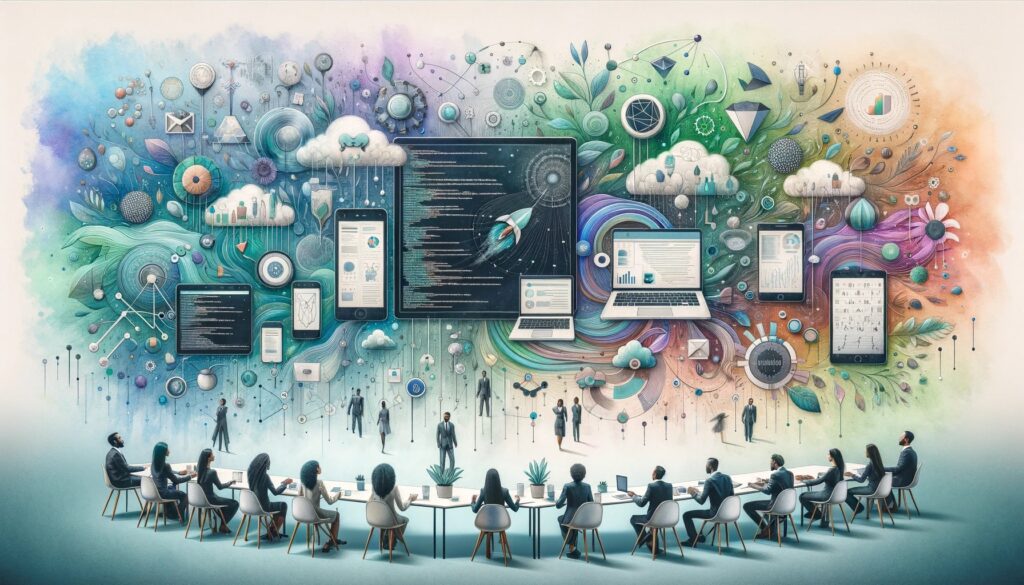
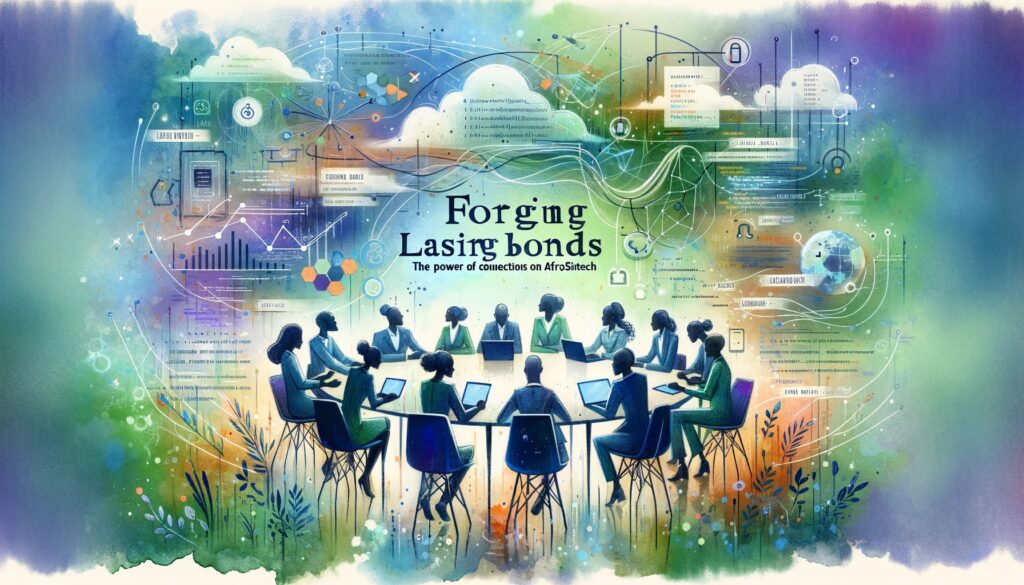
Responses